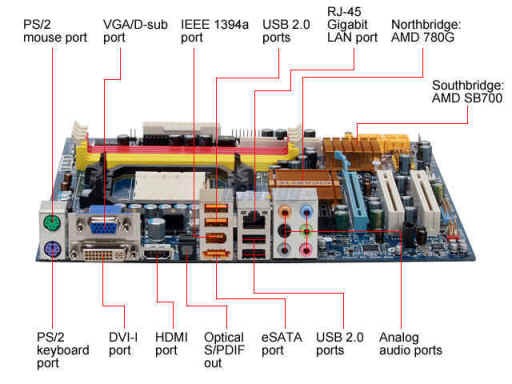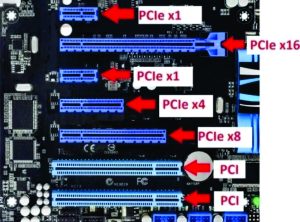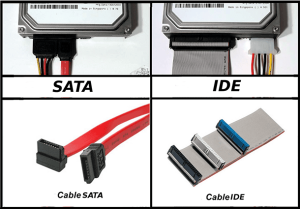1. RJ-45 (Registered Jack 45) LAN port : This port allows connection to a Local Area Network (LAN) through a network hub using a RJ-45 cable.
2. Analog Audio port :This port connects a tape, CD, DVD player or other audio soures.
3. VGA Port(Video Graphics Array) :VGA cables carry an analog signal as opposed to a digital signal (ones and zeroes). Using higher frequencies, it’s possible to reach a relatively high range of video resolutions. However, video quality directly responds to cable quality, and doubly so on higher resolutions. Due to this, the quality of a VGA image can variate notable across different makes of cables.
4. USB (Universal Serial Bus) 2.0 Ports: There are usually a couple of these ports located on each motherboard used for connecting pen drives and external hard drives, like Ipods or Mp3 players.
5. PS/2 Keyboard Port (purple) :This port is for a PS/2 keyboard
6. PS/2 mouse port (green):This port is for a PS/2 mouse.
7. 1394a Port : this port is used to connect to any firewire device. FireWire has largely been supplanted by USB. Some professional audio hardware still uses FireWire, though; you may also occasionally find higher-speed IEEE 1394b headers, but they are even rarer.
8. Optical S/PDIF Used for sound connections to home audio recievers or powered PC speakers with optical connections.
9. eSATA port(External Serial Advanced Technology Attachment): It is an external interface for SATA technologies. It competes with FireWire 400 and universal serial bus (USB) 2.0 to provide fast data transfer speeds for external storage devices.
10. HDMI Connector(High-Definition Multimedia Interface):HDMI is a digital interface for transmitting audio and video data in a single cable. It is supported by most HDTVs and related components, such as DVD and Blu-ray players, cable boxes, and video game systems.
11. DVI (Digital Visual Interface) connector : It is used to send digital information from a computer to a digital display, such as a flat-panel LCD monitor.
12. North Bridge : The northbridge typically handles communications among the CPU, in some cases RAM, and PCI Express (or AGP) video cards, and the southbridge. Northbridge is directly connected to AGP video, thus providing higher transfer rates.