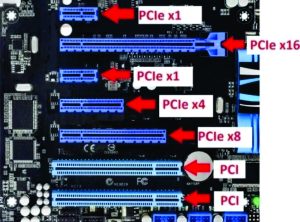Computer power supplies are designed specifically to power computers and their peripherals. They convert alternating current (AC) to low-voltage regulated direct current (DC) power necessary to run computer parts. The most important feature of these power sources is their efficiency. It is important that the input power to the power supplies is not wasted in heat generation.
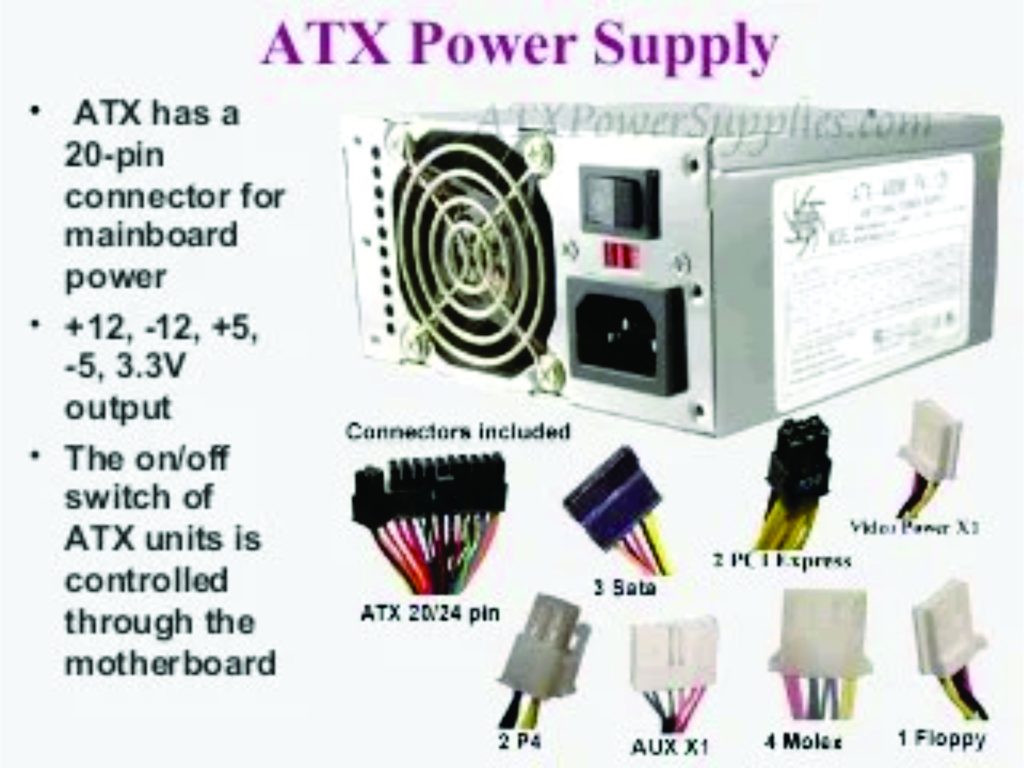
Operation
Because efficiency is so important, most of today’s computers (including laptops and mobile devices) use switch mode power supplies (SMPS). These supplies make use of a switching element or regulator (normally a power transistor) to generate the desired voltage. Switching power supplies incorporate electronic components that continuously switch ON and OFF at a very high frequency. This switching action connects and disconnects energy-storing devices (inductors or capacitors) to and from the input source voltage or the output load. SMPS design results in a smaller power supply since the size of the power transformers, inductors, and capacitors is inversely proportional to the switching frequency. Switch-mode operation also reduces the power consumption because when a switch is OFF, its current is almost zero. When a switch is ON, its voltage is very small. Therefore at either condition the power consumption is almost zero. A switching power supply is more efficient than a linear power supply because in a linear power supply the excess power is wasted (in form of heat) whereas in a SMPS all the power is used to convert input power into output power. The switching elements, normally inductors, capacitors, or transistors operating in cut-off or saturation, have no dissipating resistance so no waste of power occurs.
Types
The most important distinguishable feature of computer power supplies is the form factor; this specifies the size, shape, and often other features of the device. The form factor must match the type of motherboard where the power supply is to be installed. There are a variety of computer motherboard styles and cases available, and typically each has a corresponding power supply form factor which should be chosen to match.
- ATX – Computer power supply designed specifically for the ATX motherboard. This is a motherboard designed by Intel to overcome the limitations of the AT motherboard specified by IBM. There are several modalities of this motherboard. The standard size of an ATX motherboard is 305 mm by 204 mm.
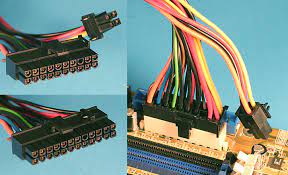
- Flex ATX – Power supply designed for an ATX variety with a size of 229 mm by 191 mm.
- Micro ATX – Power supply designed for an ATX variety with a size of 244 mm by 1244 mm.
- Mini ATX – Power supply designed for an ATX variety with a form factor of 150 mm by 150 mm size.
- AT – Power supply for the original AT motherboard designed by IBM with a size of 350 mm by 305 mm.
- LPX – Power supply designed for an LPX motherboard with a size of 330 mm by 229 mm.
- NLX – Power supply designed for an NLX motherboard with a size of 254 mm by 228 mm.
- SFX – Power supply designed for an SFX motherboard. The “regular” SFX power supply is nominally 100 mm wide, 125 mm deep, and 63.5 mm in height; it has an output of 90 W which is sufficient to run small systems with lower requirements and fewer peripherals.

Connections
Relating to form factor are the connections made by computer power supplies. Different connectors determine what devices power supplies can connect to and supply power for. It is important to select a power supply that has the right connections needed for the system.
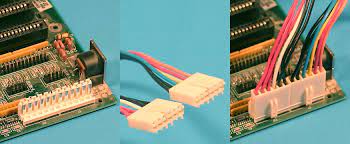
- Motherboard connector – connects the power supply to a particular motherboard. ATX motherboards are attached with 20 or 24 pin connectors.
- CPU connector – used to connect power supplies to motherboards with on board computer processing units (CPUs). These are either 4 (“P4”) or 8 pin connectors.
- Molex connector – the IDE connector that connects to hard drives and CD ROM drives. Most computer power supplies include at least one of these connectors.
- floppy connector – 4 pin connector used to supply power to floppy drives, card reader drives, and other similar devices.
- AUX connector – a 6 pin connector that is a necessary connection for some computer motherboards.
- SATA connector – connectors for devices using serial advanced technology attachment (SATA) interfaces, such as hard drives.
- PCI express connector – used to connect to PCI express video cards, which receive power directly from the power supply rather than from the motherboard.
Various connector types. Image Credit: P-Link Computers
More information on connectors can be found in GlobalSpec’s instrument and computer power connectors product area.
Specifications
The important specifications of power supplies are directly related to their types and applications. However, the following are important specifications that pertain to all power supplies:
- Input voltage is the magnitude and type of the voltage (in volts, V) applied to the power supply. This can be an AC or DC voltage.
- Output current is the current (in amps, A) associated with the output voltage, typically given as a range or as minimum and maximum values. If the power supply produces more than one voltage (a multiple-channel power supply), for each output voltage there is a corresponding current that must be specified.
- Output power is the power (in watts, W) delivered to the load. The rated power of the power supply must match the power requirements of the system, as an undersized device will cause power failure and computer rebooting. It is acceptable to use a power supply with an output power that exceeds the requirements of the application, as most are designed to step down to the amount of power demanded from them. This chart provides suggestions for power supply wattage based on computer system size:
| Processor Size | # of Hard Drives | # of CD ROMs | Suggested Power (W) |
| < 1.0 GHz | 1 | 2 | 300 |
| 1.0 – 1.5 GHz | 2 | 2 | 350 |
| 1.5 – 2.0 GHz | 1 | 2 | 400 |
| > 2.0 GHz | 2 | 2 | 430 |
| > 2.0 GHz | > 2 | > 2 | 530+ |
Table Credit: ATXPowersupplies.com
- Regulation indicates the stability of the output voltage. There are two types of regulation that can be specified when selecting a power supply:
- Line regulation is the maximum steady-state amount that the output voltage changes as a result of a specified change in input line voltage. Line regulation is expressed as a percent change of output voltage caused by changes in the magnitude of the line (input) voltage.
- Load regulation is the maximum steady-state amount that the output voltage changes as a result of a specified change in load. Typically, load regulation is expressed as a percent change of output voltage caused by increasing the load from half load to full load.
- Operating temperature is the acceptable temperature range at which the power supply can function safely.
Features
Features for computer power supplies may be important to consider for specific computer systems or applications. Some of these features include:
- Fan cooling
- Heat sink cooling
- Over current
- Over voltage
- Power factor correction
- Remote On / Off switch
- Short circuit protection